Websites rely on various ports to facilitate communication between servers, clients, and other network devices. These essential ports ensure that data is transmitted securely and efficiently. Below is a list of essential ports for a website’s functionality, along with their explanations:
Here are the Essential Ports
When it comes to website functionality, ports play a vital role in enabling communication between servers, clients, and other network components. A port acts as a communication endpoint, allowing data to be sent and received between devices over the internet. Understanding these essential ports is key to managing, troubleshooting, and securing a website effectively.
Below, we explore the most commonly used essential ports and their importance for a website’s operations.
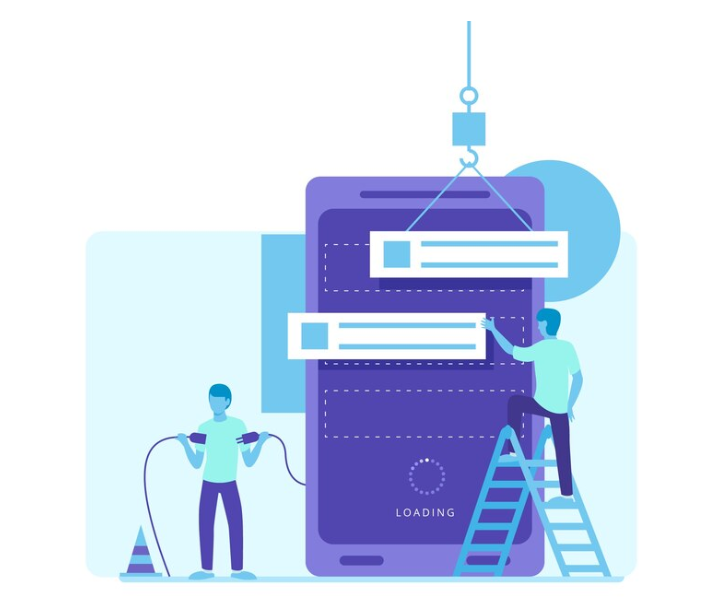
1. Port 80 (HTTP)
- Purpose: Handles standard, unsecured web traffic.
- Explanation: Port 80 is used for HTTP (HyperText Transfer Protocol), enabling browsers to fetch and display web pages. If your site does not use encryption, this port will handle most web traffic.
- Considerations: Using HTTPS (Port 443) is recommended for security.
2. Port 443 (HTTPS)
- Purpose: Handles encrypted web traffic.
- Explanation: HTTPS (HyperText Transfer Protocol Secure) encrypts data exchanged between the client and server using SSL/TLS protocols. This is essential for secure data transmission, especially for sensitive information like login credentials and payment details.
- Considerations: Ensure an SSL/TLS certificate is installed for HTTPS.
3. Port 21 (FTP)
- Purpose: Facilitates file transfers between a client and a server.
- Explanation: FTP (File Transfer Protocol) allows website administrators to upload, download, or manage files on the server.
- Considerations: Use SFTP (Port 22) for secure file transfers.
4. Port 22 (SSH/SFTP)
- Purpose: Provides secure remote server access and file transfers.
- Explanation: SSH (Secure Shell) is used for securely managing servers via a command-line interface. SFTP (Secure File Transfer Protocol) operates over SSH to transfer files securely.
- Considerations: Always use strong passwords or key-based authentication.
5. Port 25, 465, 587, and 2525 (Email Services)
- Purpose: Manages sending emails.
- Explanation:
- Port 25: Traditionally used for SMTP (Simple Mail Transfer Protocol). Often blocked by ISPs to reduce spam.
- Port 465: SMTP over SSL for encrypted email transmission.
- Port 587: Recommended for modern email submission with STARTTLS encryption.
- Port 2525: Alternative SMTP port widely supported by email service providers.
- Considerations: Use encryption to protect email communications.
6. Port 3306 (MySQL Database)
- Purpose: Enables database connections for dynamic websites.
- Explanation: MySQL is a popular database system that stores website data, such as user accounts and content. Port 3306 allows applications like CMS platforms (e.g., WordPress) to query and interact with the database.
- Considerations: Limit external access to this port for security.
7. Port 53 (DNS)
- Purpose: Resolves domain names to IP addresses.
- Explanation: The Domain Name System (DNS) translates human-readable domain names (e.g., example.com) into numerical IP addresses required for routing web traffic.
- Considerations: Ensure your DNS provider uses secure protocols like DNSSEC.
8. Port 8080 (Alternate HTTP)
- Purpose: Acts as an alternative to Port 80 for HTTP traffic.
- Explanation: Port 8080 is often used for testing or secondary web servers. It can also handle specific web services or proxy connections.
- Considerations: Ensure it’s configured correctly to avoid conflicts.
9. Port 8443 (Alternate HTTPS)
- Purpose: Handles encrypted traffic, like Port 443, but often used for admin interfaces.
- Explanation: This port is commonly employed for secured web applications, such as control panels like Plesk or custom services.
- Considerations: Ensure SSL/TLS encryption is enabled.
10. Port 110, 143, and 993 (Email Retrieval)
- Purpose: Used for retrieving emails from the server.
- Explanation:
- Port 110: POP3 (Post Office Protocol 3) for downloading emails.
- Port 143: IMAP (Internet Message Access Protocol) for accessing emails on the server.
- Port 993: IMAP over SSL for encrypted email retrieval.
- Considerations: Use secure protocols for better data protection.
11. Port 4433 (HTTP/3)
- Purpose: Handles HTTP/3 traffic using QUIC protocol.
- Explanation: HTTP/3, the next generation of the HTTP protocol, offers faster and more reliable connections. Port 4433 is commonly used for its experimental deployments.
- Considerations: Supported by modern web servers and browsers.
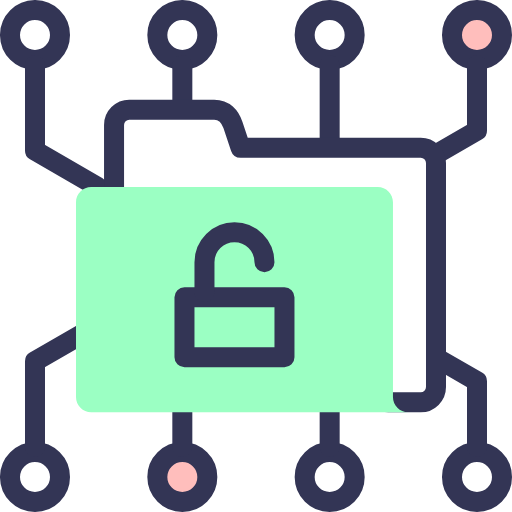
Securing Website Ports
- Firewalls: Configure firewalls to allow only essential ports while blocking unnecessary ones.
- Encryption: Use HTTPS (SSL/TLS) and secure protocols for email, file transfers, and database access.
- Monitoring: Regularly monitor open ports for unauthorized access or vulnerabilities.
Understanding and managing these essential ports will ensure smooth website functionality, security, and performance.
