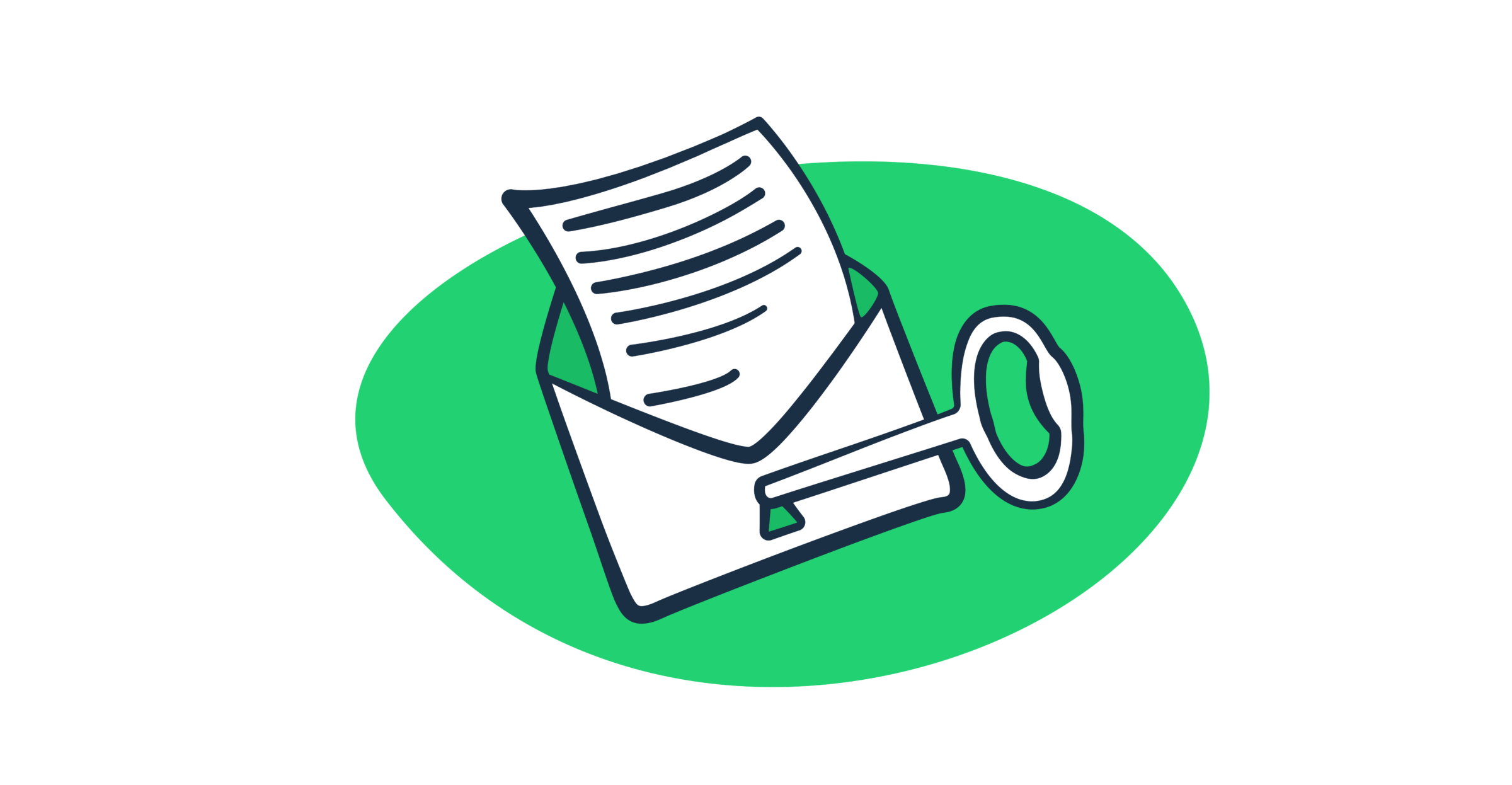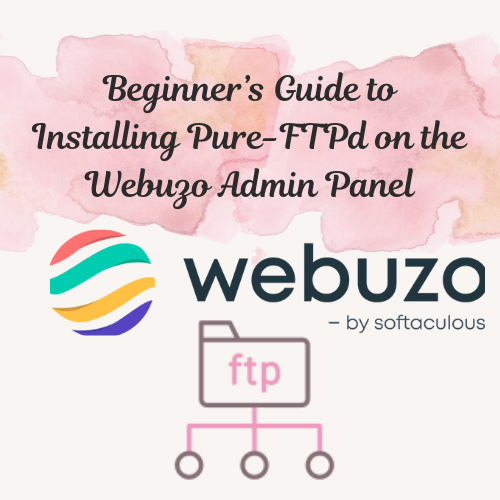In the world of digital communication, email remains a primary method for businesses and individuals to communicate. However, with its widespread use comes the challenge of ensuring security and authenticity. Cybercriminals often exploit email systems for phishing, spoofing, and other malicious activities. One way to combat this is by implementing DKIM (DomainKeys Identified Mail) records.
This blog post will dive deep into what DKIM is, why it’s crucial, and how you can set it up to secure your domain’s email communications.
Table of Contents
What Is a DKIM Record?
DKIM is an email authentication protocol designed to protect against email spoofing. It uses cryptographic keys to verify that the email sent from your domain is legitimate and has not been altered during transit.
- How DKIM Works:
- Signing Emails: When you send an email, your mail server uses a private cryptographic key to sign the email headers.
- Verification: The receiving mail server retrieves the corresponding public key stored in your domain’s DNS as a DKIM record. It uses this key to verify the email’s signature.
- Validation: If the signature matches, the email is authenticated as legitimate.
- What Is a DKIM Record?
A DKIM record is a type of DNS TXT record that contains the public key used by receiving mail servers to verify email signatures.
Why Is DKIM Important?
Implementing DKIM provides several critical benefits:
- Prevents Email Spoofing: DKIM ensures that emails claiming to come from your domain are genuinely sent by authorized servers.
- Improves Email Deliverability: Authenticated emails are less likely to be marked as spam, enhancing your domain’s reputation.
- Protects Brand Reputation: Prevents cybercriminals from impersonating your brand in phishing or spoofing attacks.
- Enhances Security: Ensures the integrity of email content, reducing the risk of tampering.
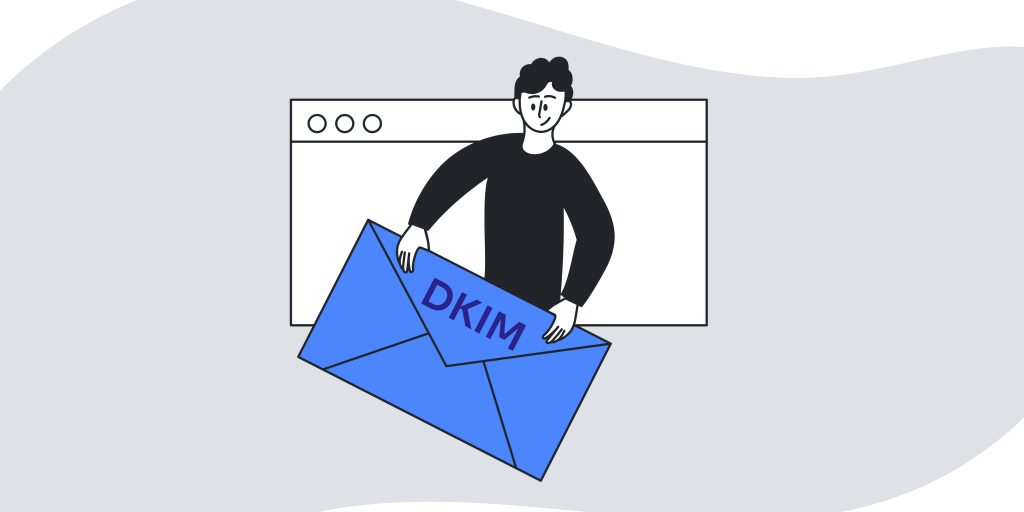
How to Create and Implement a DKIM Record
Setting up a DKIM record involves generating a key pair and configuring your DNS. Let’s break it down step by step:
Step 1: Generate a DKIM Key Pair
A DKIM key pair consists of a private key and a public key:
- The private key is used by your email server to sign outgoing emails.
- The public key is added as a DKIM TXT record in your domain’s DNS.
Most email hosting providers cPanel, offer tools to generate the DKIM key pair. Alternatively, you can use command-line tools or third-party services to generate keys.
Step 2: Add the DKIM Record to DNS
Once you have the public key, you’ll need to publish it in your DNS as a TXT record:
- Log in to your DNS hosting provider’s control panel.
- Navigate to the DNS Management section.
- Add a new TXT record with the following details:
- Host/Name: Typically in the format
selector._domainkey(e.g.,default._domainkey). Your email provider specifies the selector. - Type: TXT
- Value: Paste the public key provided by your email server.
- Host/Name: Typically in the format
- Save the record and allow 24-48 hours for DNS propagation.
Step 3: Enable DKIM in Your Email Server
To start signing outgoing emails with DKIM:
- Log in to your email hosting provider’s control panel.
- Navigate to the Email Authentication or DKIM Settings section.
- Enable DKIM for your domain and verify that the DNS record is active.
Step 4: Test and Verify DKIM Setup
After configuring DKIM, test it to ensure it’s working correctly:
- Use tools like MXToolbox DKIM Lookup to check if the DKIM record is published.
- Send a test email to an email testing service to verify that the DKIM signature is valid.
Best Practices for Managing DKIM Records
- Use Strong Keys: Always generate 2048-bit keys for better security. Avoid using outdated 1024-bit keys.
- Regular Key Rotation: Periodically update your DKIM keys to enhance security and reduce potential vulnerabilities.
- Combine DKIM with SPF and DMARC:
- SPF (Sender Policy Framework) specifies authorized sending servers.
- DMARC (Domain-based Message Authentication, Reporting, and Conformance) uses SPF and DKIM to enforce authentication policies.
Together, they create a robust email authentication framework.
- Monitor DNS Changes: Ensure DKIM records remain intact during DNS updates or migrations.
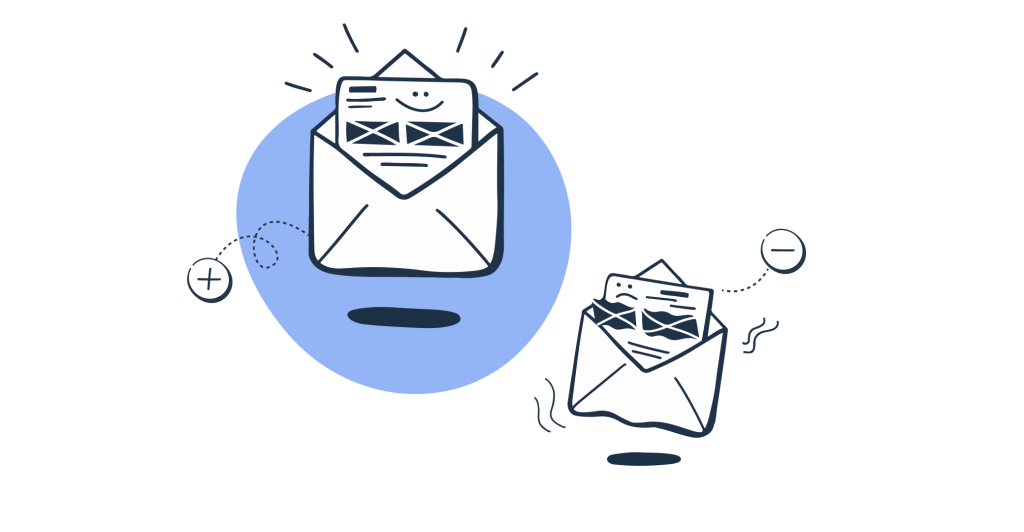
Troubleshooting Common DKIM Issues
- DNS Propagation Delays: It may take up to 48 hours for changes to propagate globally.
- Incorrect Record Format: Ensure the public key doesn’t contain extra spaces, line breaks, or missing characters.
- DKIM-Signature Missing: Verify that DKIM is enabled in your email server settings.
- Failed Verification: Check for mismatched keys or misconfigured selectors.
Benefits of Using DKIM
By implementing DKIM, you:
- Build trust with email recipients and mail servers.
- Minimize the risk of emails being marked as spam.
- Protect your brand from impersonation.
Conclusion
In today’s digital landscape, email authentication is a necessity, not a luxury. Setting up a DKIM record is a straightforward but powerful way to protect your domain, improve email deliverability, and build trust with your audience.
Don’t wait for an email spoofing incident to occur—secure your domain with DKIM today! Pair it with SPF and DMARC for comprehensive email security.